When you work in Terminal/Browser workflow for almost 10 hours a day - 5 days a week, It becomes important kind of colors and configs you choose. For me Database has been important part of my workflow when configuring various business logic for applications.
I mainly use PostgreSQL for storing almost everything that has to resambles data, and mostly it will be automated through psycopg2 in python scripts but time to time I do dwell in CMD option that PostgreSQL provides through psql.
Given the configurability of psqlrc and flexibility that is allowed by
PostgreSQL server, it's almost surprising that how little people take advantage
of these available features. Aliases and setting up proper History files can be
useful features that comes in handy.
PostgreSQL stores psqrc at various levels in system.
- System wide
psqlrc- Will Affect all users
- Can be located using following
pg_config --sysconfdir
/usr/local/etc/postgresql
Note: This is for FreeBSD operating system, location will vary as per your own OS.
- Per User
psqlrc
touch ~/.psqlrc
You can also have multiple psqlrc one per major version of PostgreSQL on your
system.
if you have more then one version of PostgreSQL installed on your system, then name it accordingly. Ex. For version 9.4 -
psqlrc-9.4orpsqlrc-9.4.3. This way It will enable you to have multiple configuration files for each user and per version as well.
Now, Decide on which specific configuration file you want to configure - System
wide or User specific and start customizing your psqlrc.
Actual configuration file
-- This is comment.
\set PROMPT1 '%n@%/%R%x%# '
\set PROMPT2 '[more] %R > '
\pset null '[null]'
\set COMP_KEYWORD_CASE upper
\timing
\set PAGER less
\set HISTSIZE 2000
\encoding unicode
\x auto
\pset border 2
\set VERBOSITY verbose
\set version 'SELECT version();'
-- MACRO can be defined like this.
\set extensions 'select * from pg_available_extensions;'
\echo 'Welcome to Dev1 PostgreSQL \n'
Final output
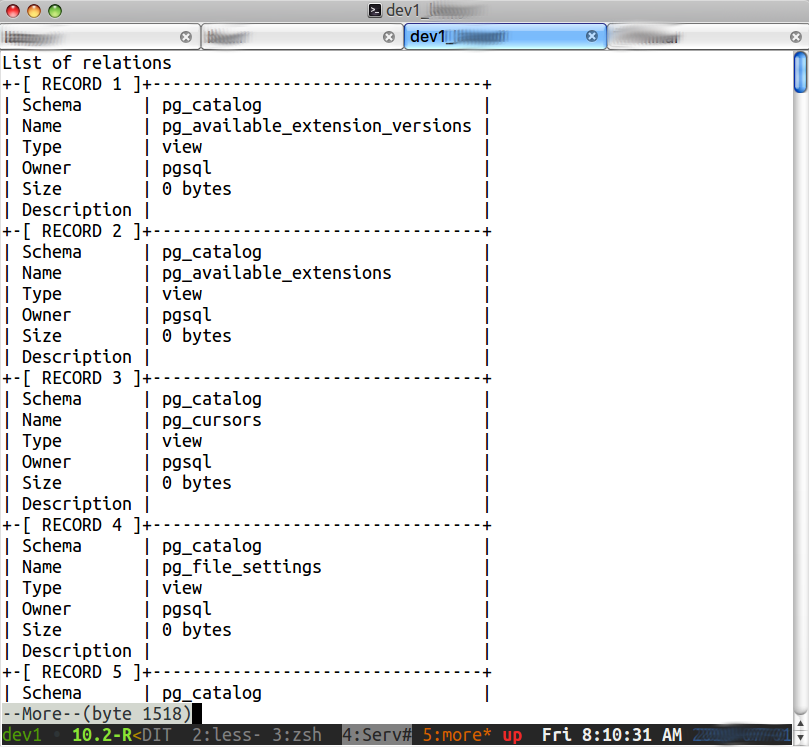
Wrapping up
These are about the main settings that you would want to configure here, Apart
from these settings only Aliases as per your convinience should be configured
inside your PostgreSQL configuration file so repetation can be avoided. Putting
it in version controlled dotfiles git repository and you will be able to sync
same setting across all your DB server regardless So, Give custom configs a
try!